Excel has been described as the most important business software application in use today. It is convenient, inexpensive, easy to use, versatile and for all intents and purposes universally available on each office worker’s laptop. However, this does not mean that every data manipulation task requires an Excel-shaped solution. So, for Tax reporting and finance activities where does the suitability of Excel begin and where does it end?
Tax Reporting Solutions are Dead!
A few years ago, while speaking to a respected colleague, he declared that “Tax Reporting solutions are dead!”. When asked to explain he replied, “Excel can now handle a million rows!”. Of course he’s wrong about Tax Reporting, but after first wondering what version of Excel he’s been using it then became a case of wondering why he’s wrong.
More recently the news came out that 40% of the largest corporates still use Excel for Tax reporting, increasing to 60% for the second tier. After dutifully responding with a gasp the next thought was, “So what!?”. Is Excel really that bad?
Not that bad
The truth is that Excel is not that bad. In fact, take a step back and Excel is a truly remarkable tool that has become a global de facto standard for planning, review and analysis. You can get started in minutes, obtain immediate benefits, yet it can be extended to mind-boggling levels of operability. However, for Tax reporting there are caveats.
But not that good either
Let’s start with a situation where Excel might struggle.
At Tax reporting time the source for most of the data is ERP. In our example however, transactions are poorly sensitized for Tax and there are multiple disparate ERPs. Extracts, of which there are many, are loaded directly into Excel. At this point, in pure data modelling terms (i.e. data structure, events, cleansing, augmentation, conversions and calculations), there is a great distance to be travelled before the input data reaches its final state for reporting and filing. A lone warrior sets out on the journey, massaging data and building complex manipulations along the way using Excel.
Now, every corporation is different and the suitability of Excel will decline by degrees. For most Tax departments the battle against data quality is a war of attrition and there are no hard and fast rules. However, we believe that there is one telltale sign that is as good as any to indicate that Excel has been stretched beyond its limits.
Information Integrity
It may be time to consider a new approach when two or more separate calculations based on the same source data do not reconcile, i.e. within your Excel model the total on one page varies from that of another when they share the same source data set and should reflect similar results only from different angles.
This is a surprisingly common occurrence and is nobody’s fault. In fact, Tax operatives are generally highly adept in Excel, yet finding the difference(s) may prove to be almost impossible. Even if found, the risk of re-occurrence next month is high.
A 2008 study by the University of Hawaii found that errors in spreadsheets are pandemic. The problem is that in Excel altered data can lose its traceability back to source, dependencies across formulas can become flimsy and opaque, plus the reasoning behind the spreadsheet build can easily be lost. Its free-wheeling power and flexibility become its downfall once the necessity for the rigor and discipline of industrial-strength information processing takes hold.
Back to Tax Reporting solutions
As a home for transactional data and the rules that maintain it, spreadsheets can lag behind relational databases in utility. Again, this is in a pure data-modelling sense (which is an entire body of study unto itself), where normalized data and SQL are more appropriate once data volumes, complexity and dissemination needs reach a certain scale. (Note this excludes the world of “big data”, where yet different types of data structure may apply, but this is beyond the subject of this article).
Almost all Tax reporting solutions work the same way; extracted data is transferred to a dedicated database via an ETL (extract, transform, load) process, reconciled, massaged and manipulated to produce output in a near signature-ready form. The vendor guarantees that different views of the output will match, plus taking responsibility for ensuring the data structure and its attendant operations (or methods) are robust and controlled. You have saved time, effort, improved accuracy and outsourced complexity by taking this approach.
Aficionados will argue that with Visual Basic (VBA), locking and forms capabilities, Excel can also adequately do the job, but then it is also possible to knock a nail into a wall with a wrench. Other than the fact that such a solution is more likely to be jerry-built at home, we would generally say databases are better. They are built from the ground up for data sharing and generalization, and the extra degree of clean abstraction around data storage and non-procedural manipulation afforded by the relational model make more sense.
Tax Reporting solutions and Excel side by side
There is potentially another benefit to purchasing a specialized 3rd party Tax Reporting product. The ETL process has assisted in ensuring the tool now contains a good quality, sensitized, agglomerated body of relevant Tax data. Producing pre-formatted Tax returns is one thing but performing analysis on that data is another. In addition to a number of canned reports, the right product will give you access to that data at the transactional level, and for such ad-hoc and what if inquiries on that data, Excel once again comes to the fore.
Microsoft, unsurprisingly, have dedicated themselves for decades to understanding business data and information from all sides. Their fastest selling product of all time, SharePoint, is built on the popular SQL Server relational database and they needed a way to “surface” some of its contents. Such are the presentation powers of Excel that it became the primary surfacing tool for transaction data rather than bespoke reports. By obtaining access to the data store built into most Tax Reporting tools, and provided that data store was designed from first principles, the Tax team can leverage those same capabilities.
Excel, or not to Excel?
Excel is a wonderful tool provided you play to its strengths and avoid the pitfalls. Assuming the responsibilities for accuracy, completeness and Tax relevance of the source data are shifted to specialist Tax Reporting applications (or an extremely well set up ERP) then the starting point for Excel is safely kicked well down the data transmutation track. By relieving it of core data repository responsibilities and making it hard for the user to get it wrong, Excel will remain a valuable weapon in the Tax team’s arsenal. Now everyone can be happy even if 100% of corporations use Excel, and they can feel free to make use of as many of those 1 million rows as they feel inclined to do so.
Microsoft, Excel, SharePoint and SQL Server are all either registered trademarks or trademarks of Microsoft Corporation in the United States and/or other countries.

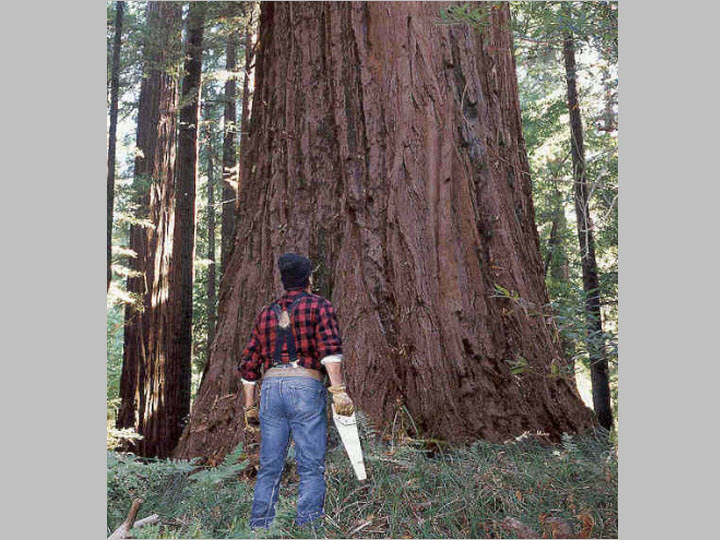
No comment yet, add your voice below!